Crypto Pedal is a platform where you can explore blockchain-based content and Web3 job opportunities. Whether you're a job seeker or an employer, creating an account is the first step to accessing these features.
Follow these easy steps to create an account:
Go to the official Crypto Pedal website by typing www.cryptopedal.com into your browser's address bar.
On the homepage, look for the "Sign In" button, located at the upper right corner of our website. Then click on the Create Account link on the next page. Alternatively, you can click here to access the direct signup page.
Once you click "Sign Up", you will be asked to choose between two account types:
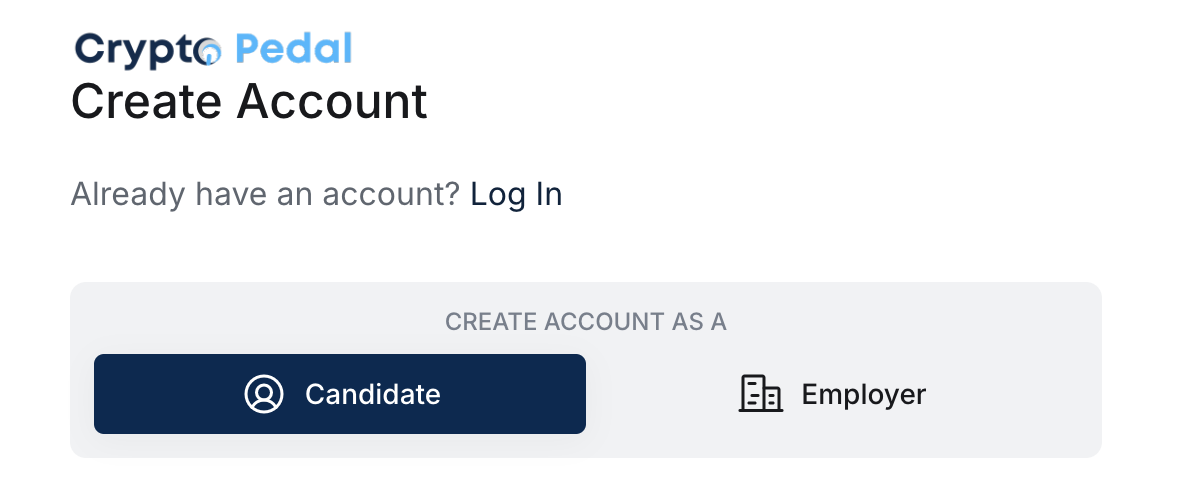
Select the account type that best fits your needs.
You will be prompted to fill in your personal information, including:
Make sure to use a strong password to keep your account secure.
Before proceeding, you’ll need to agree to the platform's Terms of Service and Privacy Policy. You can find the links to these policies near the signup form. Once reviewed, check the box indicating that you accept the terms and click on “Create Account”.
After submitting your registration, Crypto Pedal will send a verification email to the email address you provided. Go to your inbox, open the email, and click the verification link to activate your account.
Once your email is verified, log in to your new Crypto Pedal account. You will be prompted to complete your profile by adding:
Completing your profile makes it easier for potential employers or job seekers to find and connect with you.
You’re all set! You can now:
If you run into any issues during the signup process, check out Crypto Pedal’s Help Center or contact our support team for assistance.